- Joined
- Mar 17, 2005
- Location
- N. N. Raleigh, NC
So.... I realize that these are 'top secret' item. Aka you have pay for um...
But its for a 20 some year old transmission....
I can't imagine that I'm the only one who would like to have my OBD2 Plug-In ($20)and Torque Pro ($5) to read the display...
But who knows...
..
Here what I've get so far...
RPM [SAE] = Works great
Transmission Fluid Temp. = Works Great
Speedometer = Works
.
The list will hopefully grow as i stumble across others...
So far these have been GM codes
and the OBD Header = 7E2
.
I need to read a little bit on these things pertaining to Torque Pro....
This is what I have so far..
.
Name = Trans Select
PID = 221920
Scale = x1
Units = Bit Mapped
Name = Trans Select
PID = 221920
Scale = x1
Units = Bit Mapped
Equation = LOOKUP(A: :48='Park':
96='Reverse':
40='Neutral':
72='Drive':
1='3rd':
80='1st')
Header = 7E2
...........
see next....
But its for a 20 some year old transmission....
I can't imagine that I'm the only one who would like to have my OBD2 Plug-In ($20)and Torque Pro ($5) to read the display...
But who knows...
..
Here what I've get so far...
RPM [SAE] = Works great
Transmission Fluid Temp. = Works Great
Speedometer = Works
.
The list will hopefully grow as i stumble across others...
So far these have been GM codes
and the OBD Header = 7E2
.
I need to read a little bit on these things pertaining to Torque Pro....
This is what I have so far..
.
Name = Trans Select
PID = 221920
Scale = x1
Units = Bit Mapped
Name = Trans Select
PID = 221920
Scale = x1
Units = Bit Mapped
Equation = LOOKUP(A: :48='Park':
96='Reverse':
40='Neutral':
72='Drive':
1='3rd':
80='1st')
Header = 7E2
...........
see next....
Last edited:




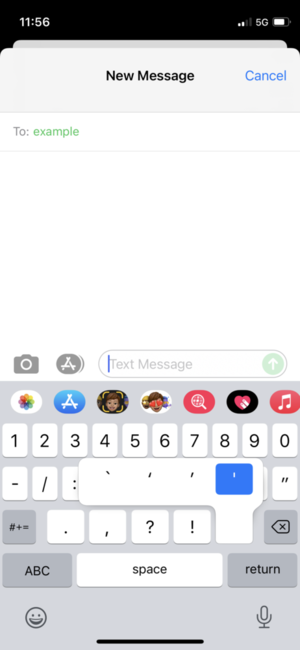
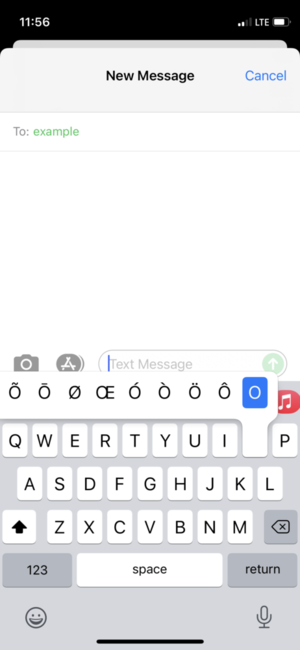

 (i know it was simple but, sometime its works)
(i know it was simple but, sometime its works)