RatLabGuy
You look like a monkey and smell like one too
- Joined
- May 18, 2005
- Location
- Churchville, MD
My kids have one at their school they get to use in their tech class and they love it. They told me they wanted one for Christmas. Guess I might be in the market now. And I guess I need to go back through this thread looking for recommendations. Anyone want to save me some time and tell what they recommend?
X2. Its the most point-and-shoot you will get in this price range, and by far has the widest user base.Here is the one I'm planning on getting based on recommendations from here and from the tech teacher at the high-school.
Official Creality Ender 3 V2 Neo 3D Printer with CR Touch Auto Leveling Kit PC Spring Steel Platform Full-Metal Extruder, 95% Pre-Installed 3D Printers with Resume Printing and Model Preview Function https://a.co/d/55c6mQe
Ender3 has become like the 80s/90s Honda civic that vaulted Creality into a massive world leader. There are parts everywhere, thousands of YouTube videos, forums, etc to rely on, and its been through several iterations now so that all the bugs are worked out.





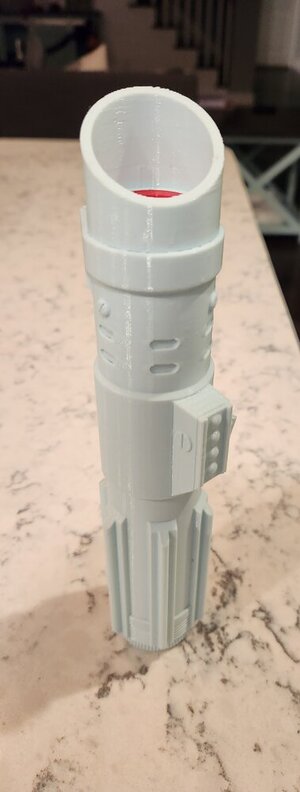



 . It technically belongs to a coworker who went on a year assignment to London, he left it w/ us so it has become my son's project printer (see my next post...). He immediately added a BL touch to it for auto-leveling.
. It technically belongs to a coworker who went on a year assignment to London, he left it w/ us so it has become my son's project printer (see my next post...). He immediately added a BL touch to it for auto-leveling.
