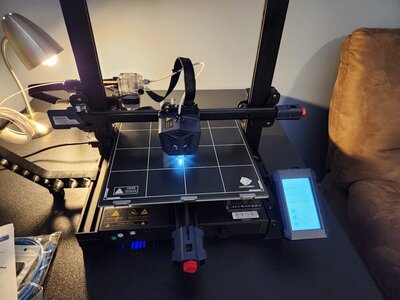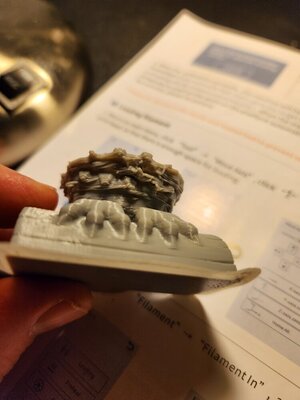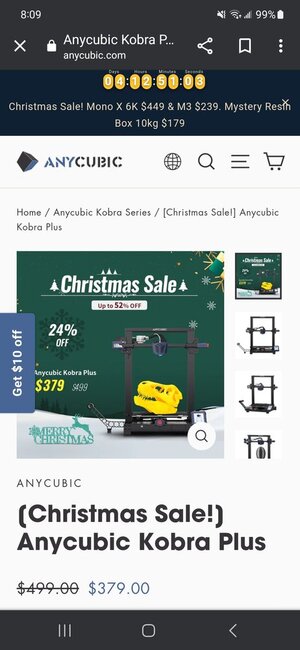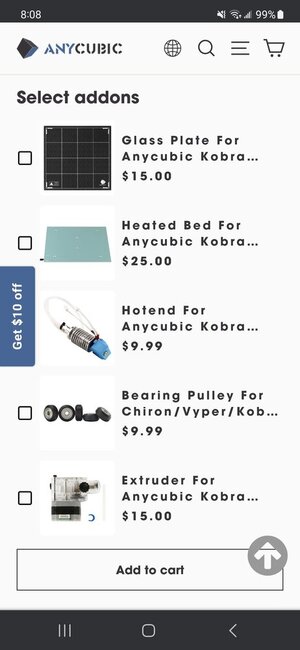Tacoma747
Well-Known Member
- Joined
- Mar 20, 2005
- Location
- Winston-Salem
First large thing I have printed for my daughter. It was instantly filled with earrings and other small stuff. Found the file on thingiverse, scaled it down to 80% from original.
I did just get some .6 nozzles, printing a chicken feeder to go in a bucket right now. .4 layer height and .8 line width, this is the first try with the .6 nozzles, so far so good, 4% in so far.
I did just get some .6 nozzles, printing a chicken feeder to go in a bucket right now. .4 layer height and .8 line width, this is the first try with the .6 nozzles, so far so good, 4% in so far.